TTT 11 -- Get the Picture?
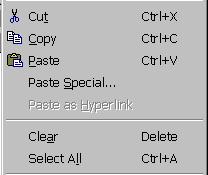 Our world is flooded with 'em: images, pictures, graphics, all those things you can look at and that you can use to support what you have to say--for others to look at. You have found the perfect example for your students or your audience, whatever it might be. How do you use it?
Our world is flooded with 'em: images, pictures, graphics, all those things you can look at and that you can use to support what you have to say--for others to look at. You have found the perfect example for your students or your audience, whatever it might be. How do you use it?TTT episode 11 is all about getting the picture: Go to the Internet, find the picture, get the picture. It's as easy as all that. An important term in this episode is "right-click," that term denoting the use of the middle "tall man" finger on the mouse button you don't use very much. That button is designed to give you what's termed a "context menu," one that will differ depending on where your mouse cursor is located when you click it. Think of it as a "WhatCanIDoHere?" button. Yeah.
Copyright issues are as connected to this topic as cake is to ice cream, ya'll. It's not okay to use someone else's hard work for your own profit. If you're using it for an educational project with limited distribution and not for commercial purposes, you're sliding inexorably into that gray area known as "fair use" and you'd best be aware that you may be held accountable should your gray area turn profit-black. When in doubt always give credit, prominently and accurately.
Listen up to TTT episode 11!
Music today is from the Podsafe Music Network, a loverly little techno-ditty from "Xenotoxin" called "Scanning all Frequencies." Enjoy.
 TechTipTuesday
TechTipTuesday



0 Comments:
Post a Comment
<< Home